Ya'll are going to get a good laugh over this one! I composed this post on Sat. and thought that I was being smart and all........doing one ahead, but guess what?........when I went to post it today.....it put it in date order:) lol!!!!!!!!!!!!!!!!!!!!!!! Who knew?....probably all you seasoned bloggers. Oh well consider this post as a field trip or a game of hide and seek.....you've got to look for it:) Yeah, this should be an example of Blogging Bloopers!
So if you want to see WHAT WORKS FOR ME.......please scroll down to Sat., Feb. 9th! You don't want to miss it! Really!
Carrie
Update: Thanks to Jendeis I'll have no more hide-n-seek for you......I know how upset you must be...booo whooo!! She so graciously aided me in the direction of the "Post Options" tab at the bottom of the editing screen.....duh.....
Thanks again Jendeis for helping me out!
Subscribe to:
Post Comments (Atom)






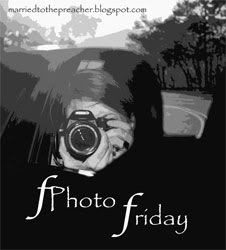

2 comments:
I'm going to scroll down and read your WFMW tip, but just wanted to let you know how to change the date on your posts.
When you are composing your post (or editing later on), you can change the post date and time by clicking on "Post Options" just below the editing screen.
Hope that helps for later! :)
What a great tip! Especially since I am about to be entering a serious dark circle time in my life (newborn! those first few weeks!) I will definitely be trying this one!
Post a Comment